Getting MATLAB
A pre-requisite for the course is to have the program MATLAB installed on your computer. You will only need the basic version of MATLAB for this course. As you will discover there are many toolboxes are available which extend the functionality of MATLAB but these are not needed for this course. In this section we will get MATLAB set up on your computer.
Checking for MATLAB
If you are using a departmental computer then MATLAB may already have been installed for you. The following will show you if it is installed or not.
If you have the following icon on your desktop (or in your start menu) then you already have MATLAB installed:
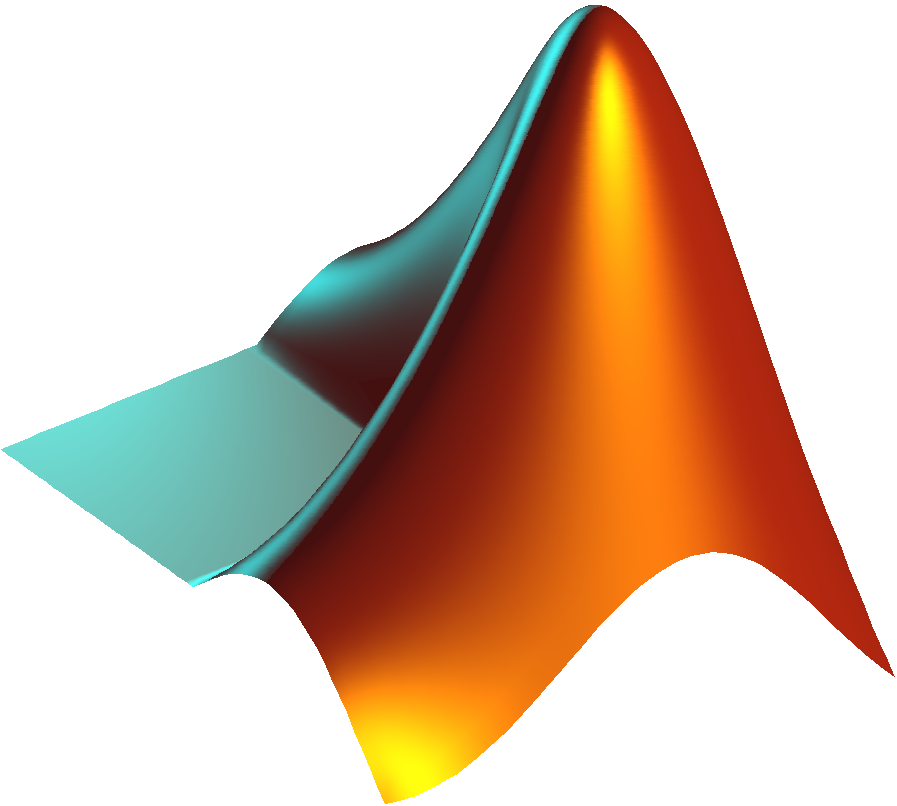
In Linux, try typing matlab into the command line to see if you have MATLAB installed.
If it is installed then the MATLAB Command window will open.
If MATLAB is installed on your computer then you can ignore the rest of this section. However, if you don’t have MATLAB installed on your machine then contact your College or Department’s IT support officers and they will be able to help.
If you are using a personal computer for this course then there are a few ways of getting MATLAB.
Downloading MATLAB from inside Oxford University
If you are an Oxford University student then MATLAB is available from IT Services under a university-wide student licence, details of which can be found at the following link:
https://help.it.ox.ac.uk/sls/matlab
You will need to use your Single Sign-On to get access to MATLAB.
Using MATLAB online
It is possible to use MATLAB in your web browser by going to:
This still requires you to have an account with MathWorks, which you can obtain via the University of Oxford by following the instructions above. While using MATLAB in the browser may be sufficient for this course, it is preferable to have MATLAB installed on the machine you will be using. You will get better performance, have access to more features, have have your files stored locally.
Purchasing MATLAB directly from MathWorks
If you don’t have an Oxford University Single Sign-On, and your IT support cannot setup MATLAB for you, then you can also purchase MATLAB directly from MathWorks, at https://www.mathworks.com/.